Administering ArcGIS Enterprise & Portal for ArcGIS
ArcGIS Enterprise has revolutionized how GIS data is managed and used, providing users with tools that make data accessible and meaningful in a mobile world. From an end-user perspective, Portal for ArcGIS is intuitive and easy to navigate, but the administrative side can be daunting. Being the administrator requires GIS and IT professionals to wear many hats. Since ArcGIS Portal has many moving parts and pieces, understanding the big picture is essential for effective deployment.
With the benefits of such a robust platform come the challenges. ArcGIS Enterprise requires careful planning and design to ensure optimal performance and reliability. Administrators must consider factors such as server architecture, High Availability, Disaster Recovery, Cloud deployment, and extensions such as GeoEvent Server and Big Data Store. They must also stay current with the latest software upgrades and enhancements. Not all utilities are set up to handle this workload and day-to-day maintenance.
Building Success into your ArcGIS Deployment
A successful ArcGIS Enterprise deployment requires:
Architecting a solid foundation
One of the most significant challenges in deploying ArcGIS Enterprise is understanding the system’s architecture. Administrators must determine how many servers are needed, how they should be configured, and their roles. High Availability and Disaster Recovery are critical considerations, as downtime can significantly affect users, especially as utilities transition their GIS to Tier 1 support.
Determining if cloud deployment is right for you
Cloud deployment has made its way to the utility industry, and more and more organizations are moving to the cloud to take advantage of its scalability and cost-effectiveness. ArcGIS Enterprise can be deployed in the cloud, but administrators must ensure the infrastructure is properly designed and configured for optimal performance and reliability. Cloud deployments can help utilities spin up Test and Dev environments when needed rather than pay for servers that are used sporadically. As many advantages as Cloud deployments provide, it may not always be the most cost-effective solution. Performing a cost analysis is crucial before taking the plunge.
Deciding what extensions do you really need?
Extensions are another area that can add complexity to an already complex environment. Adding extensions like GeoEvent Server can be challenging, as it requires understanding how the system works and how the extension fits into the overall architecture. Administrators must ensure that the system is configured correctly to support the extension and integrate seamlessly with other system components.
Administering Portal for ArcGIS – Points of Success
ArcGIS Enterprise and Portal have become essential tools for managing and sharing geographic information, providing users with a comprehensive suite of tools for creating dynamic maps and applications. However, administrators must address three critical areas to ensure a thriving Portal environment: Governance, Maintenance, and Modernization.
Governance is the foundation of a thriving Portal environment, ensuring the system is secure, accessible, and meets user needs. Administrators must address several critical areas within a governance model, including users, content creation and management, access, security, and how to display content. User management focuses on creating and managing user accounts, assigning roles and permissions, and ensuring that user information is up to date. Content creation and management involves managing content such as maps, applications, and data, including versioning and archiving. Access and security require managing user access to the system and ensuring that data is secure. Finally, display content involves controlling how content is displayed, including using templates and web apps. Ensuring corporate branding is consistent, easy to navigate, and visually appealing is fundamental for user adoption.
How much time have you spent on Governance within your company? Do you have a plan for this governance roadmap? Is the rest of the organization aware of this plan, and do you have buy-in? Establishing a solid governance plan does not happen accidentally or overnight. There are tremendous advantages to instituting a solid Governance Program.
Maintenance is essential to ensure that the Portal environment is up-to-date, secure, and performing optimally. Maintenance includes upgrading the system to the latest software versions, monitoring users and data, ensuring that security policies are up to date, monitoring performance, and maintaining how content is displayed. Upgrading the system to the latest software versions guarantees that the latest security, features, and bug fixes are in place.
Do you have the right people in place to ensure these tasks are performed? Are web apps and maps performing optimally? What version are you on, and can you keep up with upgrades? How can you make your Portal faster?
Modernization is where an administrator can recognize the full potential of their Portal environment. As technology evolves, administrators must keep up with the latest trends and advancements in architecture, cloud, apps and tools, and ArcGIS extensions. Modernizing the system involves updating the system architecture to take advantage of the latest trends and advancements, such as cloud-based deployment and using apps and tools. It also involves keeping up to date with the latest ArcGIS extensions, which can add new functionality and capabilities to the system.
Should you move to the cloud? Does your company really need that latest and greatest extension? Could that new app solve a problem your users have been struggling with?
Let’s Talk
I know firsthand the struggles of being the administrator of a large-scale ArcGIS Enterprise. It’s a big job with lots of challenges that many people underestimate. Please reach out if you would like to discuss your deployment and how we can help make it easier.

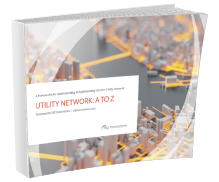
What do you think?