Schneider Electric provided a worthwhile and informative PAG (Product Advisory Group) meeting on May 6th, 2014 that highlighted functionality to be included in the next release of the ArcFM™ Solution; ship date targeted for the Q3-2014 timeframe. We wanted to preview the release based on the meeting.
Future functionality highlighted in the Schneider ArcFM™ PAG included:
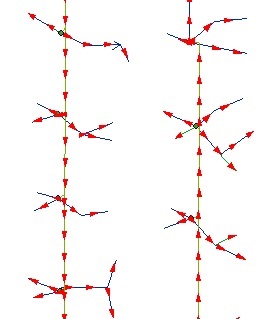
- Flow Arrows to graphically depict electricity flow from source (substation) to destination (consumer) in an electric distribution system modeled with Feeder Manager (FM) 2.0.Traditionally, and still the case for Feeder
Manager 1.0, if a graphic indicator of flow direction is required, one would follow ArcGIS methods to define junctions in a Geometric Network as Sources or Sinks, then use the Set Flow Direction function on the Utility Network Analysis toolbar to achieve the flow direction arrows rendered in the map (or another method would rely on the digitized direction of network edges), an added set of steps to the FM 1.0 configuration.So look for FM
2.0 to calculate and display flow direction via the Find Feeder tool without any additional configurations above/beyond implementation of FM 2.0.
- Automatic Local Storage Cleanup configuration options with regards to Feeder Manager 2.0. There will be a FM configuration option to help manage files created / stored on the local drive; these files support cache management in FM 2.0.
- Optimized computer memory management for Feeder Manager 2.0. Schneider continues to fine-tune the loading, caching and memory management of the electric network model for Feeder Manager operations.There will be a
default threshold of 100,000 features cached that will reduce by as much as 50% memory usage for large-scale functions such as Select By Attributes and trace routines, which in turn will benefit the end-user experience.
- Improved application performance in the core ArcFM™ electric trace solvers, gas/water traces are next for performance improvements.
- Re-engineering of the ArcFM™ Electric Trace Options form with a new ArcFM™ Trace Results Tab and associated functions:1) separating display options (color and size rendering) for edges and junctions, 2) adding Hot-Keys
for create selection, zoom to results, show buffer. Options will persist and not have to be reset with each ArcFM™ application use.

- And briefly, an improved One-Click Trace, an interactive Building Trace Results pop-up menu for the end-user to gauge elapsed time for trace routines and to build trace results, with options to Cancel Trace, Show Simple, or Build-on-the-Fly … various ways to slice and dice end-user interaction with the Trace functions.Also,
attention is made to optimize map rendering and eliminate inadvertent screen refresh / re-draw events.
Prominent in the discussion and highly anticipated in the upcoming ArcFM™ Solution release is the Feeder Synchronization tool.
The Feeder Synchronization tool will be an important step to bridge and coalesce required functions among FM version 1.0 and FM version 2.0. Essentially, the enhanced end-user experience and reduced overhead provided by FM 2.0 will be paired with the ability to persist and store feeder manager data, which is the essence of FM 1.0 and a prevailing business requirement for many across the industry. The Feeder Sync tool will log changes to features while edits are made and synchronization will update the traditional set of FM 1.0 fields (feederID, feederid2, feederinfo) on participating networked feature classes.
The installed base of customizations, data interfaces, business workflows and other operations that used FM 1.0 conventions and its associated data stores are addressed while the utility can progress in the implementation and use of FM 2.0.
At a very high level, elements of the Feeder Synchronization include:
- the introduction of a non-versioned / non-GDB database table created via the “Create/Update ArcFM™ Solution System Tables” tool in ArcCatalog.
- this table, named MM_EDITED_FEATURES will be the means to track / log edits.
- a Feeder Manager configuration will enable the edit logging and synchronization.
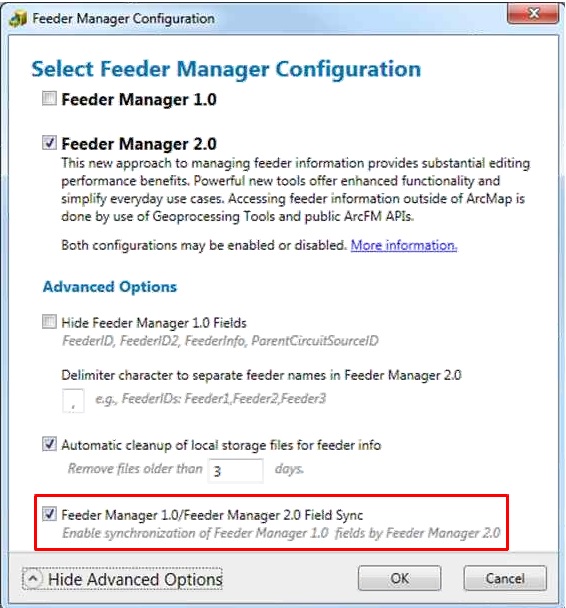
- the actual synchronization mechanism can be initiated via Session Mgr and/or Workflow Mgr “On-Post”, via ArcFM™’s Geodatabase Manager™ or some other Reconcile / Post service, or via customization using an exposed API.
The following workflow was discussed and used as basis for demonstration in the meeting.
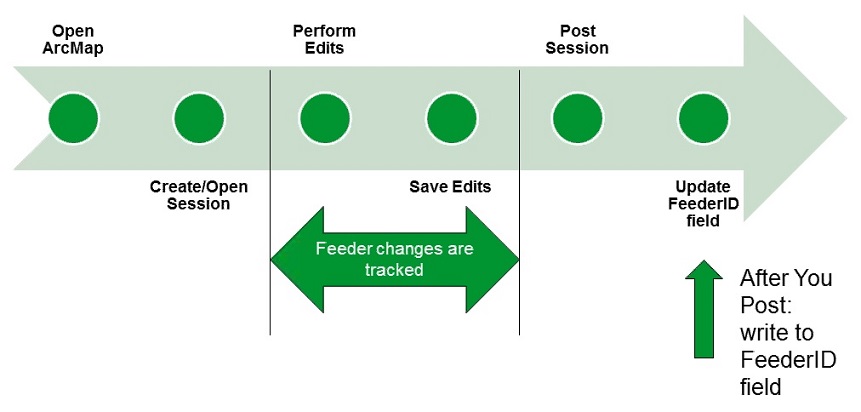
There is a lot to look forward to as the ArcFM™ Solution and Feeder Manager 2.0 evolves and advances. Let us know your thoughts in the comments section below!
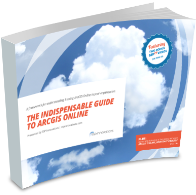
Ed Blair says:
Nice contribution… glad to see you’re getting back in.
Ed